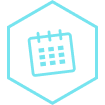What is Shadow IT? | Explained and Explored
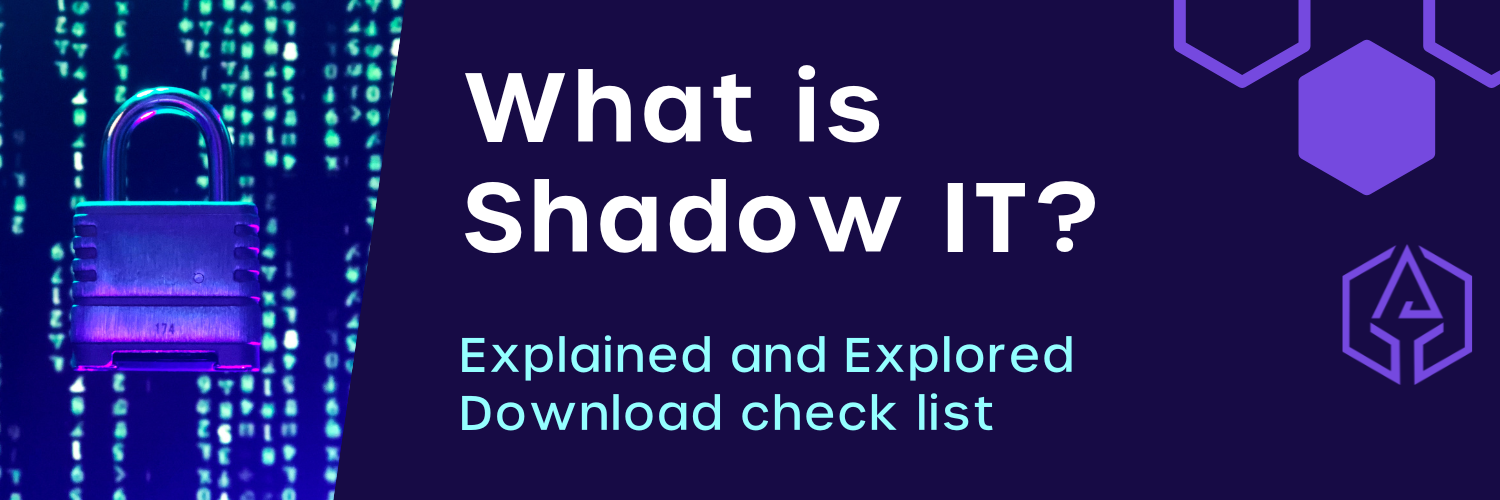
What is Shadow IT? | Explained and Explored
Cyvatar | 03/08/2023A significant amount of all IT spending takes place outside the purview of the IT department. Odd as it may seem, that’s precisely what we will discuss in this article. The reason for this IT spending is the proliferation of cloud applications that provide a plethora of employee productivity apps.
Applications used by employees but unmanaged by the organization’s IT department are shadow IT. Let’s dive deeper into it.
What is Shadow IT?
It refers to hardware, software, IT applications, and software that are managed without the approval of the IT department. Per a report by Cisco, 80% of employees say that they use applications that aren’t approved by the IT team in their workplace.
These are usually cloud-based applications that are easy to download and have advanced features and functionalities.
The shadow IT definition would have given you an idea that some of the most popular applications in use, such as Slack, Asana, Calendly, etc., can be counted as one if they aren’t vetted by the organization’s IT team.
The average company uses around 1,295 cloud services. A report says that 97% of cloud apps used in the enterprise are shadow IT, lavishly adopted and unmanaged.
“Shadow IT” could be any of the following:
- Off-the-shelf software.
- Cloud services such as SaaS, IaaS, and PaaS.
- Servers, laptops, PCs, smartphones, and tablets.
Why do employees use Shadow IT?
The reason why employees use Shadow IT is to get work done with efficiency. Employees look for a workaround for their internal security policies to get their work done.
For example, an internal application to manage tasks might not be as efficient as Google Keep or Evernote. Therefore, employees start using it and inform others about the app’s efficacy with their peers. It results in a snowball effect, with many people downloading the same thing.
Gone are the days when software applications had to be installed on-premise. The Enterprise can install these applications with the click of a button. It isn’t surprising that products that don’t have a contract or approval make up between 10–15% of a company’s tech stack.
Shadow IT security risks and challenges
Since your IT team isn’t aware of the application, they will not be able to secure it, and that’s where the problem starts. While there is no way that shadow IT will go away, organizations can work on educating end-users about taking measures to manage unsanctioned applications.
Applications used for file sharing, storage, and collaboration can result in data leaks. Employees might be sending work documents harmlessly to their personal email address to get work done from home, but this can turn out to be a dangerous situation since IT is not managing it.
Let’s see the security risks and challenges involved:
1. Data Loss
When you run an unapproved tool within the network, you are always at the risk of losing critical data. These shadow IT applications have file sharing, storage, and collaboration features that result in data leaks.
The systems that run shadow IT don’t come under the purview of the IT department; therefore, they are not part of the backup strategy either.
2. Bandwidth Limitations
Even though it might seem as if shadow IT applications don’t take up a lot of space, your company’s IT bandwidth isn’t infinite either. Assuming that a shadow IT application breaks down, your IT department will not know how to fix it.
If you are working on a time-sensitive project depending on the shadow IT application, it will negatively affect the business.
3. Redundant Applications
When employees use different apps for the same functionalities, you waste money and create a lot of confusion because collaboration isn’t always smooth between applications.
For example, imagine your sales team uses Intercom for communication while the marketing team uses Slack. The issues that this scenario will present could be the stuff of a comic caper.
4. Compliance Issues
Being compliant with local laws and regulations is a must. Businesses spend time and effort setting up their business so that they don’t have to pay hundreds of thousands of dollars in fines for not being compliant.
The use of shadow IT can lead to penalties for violating compliance requirements as they have zero control over how the data is stored or managed.
5. Poor Collaboration
Collaboration hits a roadblock when internal teams don’t bother to use the same software. It can be frustrating and confusing as not everyone will know how to transfer information between different applications.
6. Software Integration
IT teams have a protocol for integration between different systems. Due to shadow IT, integration can get compromised, leading to data breaches.
If the user doesn’t perform regular software updates, it can become a high risk. An unknown app compromised can become the cybercriminals’ access point to the company’s database.
What is the role of the CIO and CISO in managing Shadow IT?
Even though CIOs and CISOs do everything in their power to retain as much security control as possible by offering corporate applications, there are too many better alternatives that make employees look the other way.
Blocking is not the answer, as employees will work around the corporate ecosystem if the shadow IT applications help them get their work done more efficiently.
The momentum that cloud-based applications have can not be curtailed. Highly functional and feature-rich applications are readily available for customers, even for free in some cases.
The employees will find it alluring to download and get the latest application up and running in minutes on their workstations.
Applications that incorporate business data and integrate with existing business applications can be downloaded and installed without the help of the IT team, thereby risking the organization to cyber terrorists and malicious actors. If not managed correctly, business data and reputation will be at risk.
It would be unwise to block cloud-based applications. The only way for CIOs and CISOs to come out of this unscathed is to find alternatives that bridge the differences. The attitude should be to find ways to monitor and not block.
Here are a few more concrete steps that CIOs and CISOs should take to manage to shadow IT:
1. Monitor your network
Organizations should find out where their data resides, regardless of whether employees use personal or company-issued devices. To quickly identify shadow IT, continuously monitor your network for devices and look for new devices.
2. Enforce access controls
Ensure that only the right users and devices are connected to your network. To achieve that, you need to have a strict identity and access policy.
From multi-factor authentication to device authentication, follow all of them. By default, deny all network access control; it will reduce the risk of unauthorized access by applications.
3. Prioritize risk
Note that all software used outside the IT department’s ecosystem is not bad. Identify the highest-risk services and have plans in place to manage them.
Block high-risk services through existing IT infrastructure such as firewalls, proxies, MDM solutions, etc. Identify users trying to access high-risk services and request they stop their usage.
4. Establish clear guidelines for the usage of applications
The IT department can create a list of applications beyond the standard set of software that can be used in the corporate environment. The business units will also take steps to avoid any incompatibility or security issues that could possibly arise. There should be processes to quickly address requests to use new applications.
Share the details of your BYOD (bring your own device) strategy with your employees so that they know what is allowed. It will also reduce the chances of unapproved apps and devices being used.
5. Provide alternative options
If organizations don’t provide solutions, employees will find their own solutions to get their work done. While the proactive approach of employees is admirable, it can lead to serious security issues if they are not aware of the correct protocols to be followed.
Give your employees alternatives to work, rather than forcing them to find workarounds.
6. Create an audit trail
Ensure that you document your activities for managing shadow security IT. Document everything from network scanning, vulnerability monitoring, access certifications, and employee scores on training modules.
7. Give employees the option to explain
Identifying every third-party app, including who has access to it, can be a daunting task. It will only create an environment of fear and will not be good practice for an amiable atmosphere.
Allow your employees to explain why they want a particular third-party app and why the applications allowed in the corporate setup aren’t on par with it.
Benefits of Shadow IT
Even though shadow cloud IT applications might not make your IT department happy, they come with their own benefits. Getting approval from the IT team itself will be a taxing affair, not to mention the waiting time. Many employees think that getting IT approvals is an unnecessary stoppage to productivity. That’s precisely why they download shadow IT applications, as it only takes them a few minutes to get things up and running.
Let’s look at the benefits of shadow IT in detail:
- Reduces IT teams’ workload
Shadow IT reduces the information technology workload as most IT departments are swarmed with helpdesk tickets. Handling employees’ tasks will only add to the IT team’s list of woes. Shadow IT lets the IT team focus on higher-priority tasks.
- Let employees create their own solutions
Employees resort to shadow IT applications because of the long approval times for even minor requests. These applications meet their needs without much of a hassle.
When appropriately managed, shadow IT provides employees with tools to create their own solutions. Strict corporate policies are more of an obstacle than a partner.
- Delivers solutions that align with business requirements
When there is a lot of waiting time to get requests approved, the details of them get lost. Shadow IT applications have several features and functionalities that meet the business needs of the user. Even a custom-made application doesn’t take up a lot of time.
- Speeds up innovation
While safeguarding the company’s security with the help of stringent security policies is good, it can often derail the speed at which innovation happens. Shadow IT circumvents these policies and boosts progress.
- Shows issues
If all employees resort to using specific shadow IT applications, it implies that there is a bottleneck in their jobs that they are trying to solve with it. Shadow IT can also be used to identify areas where workers experience challenges.
- Identifies employee requirements
Shadow IT tells enterprises what employees are looking for, providing you with an efficient way to gather their requirements. If there is a demand for many applications, the IT team can officially add the technology or application to their environment for much broader use.
- Creates a better approach to software selection
Business users of technology are always on the lookout for applications that get their work done. They don’t care how an application was built; results are all they need. There are hardly any biases, and they are more open-minded about adopting newer applications.
- Faster problem solving
Shadow IT puts problem-solving into the hands of business-side users, and they are only looking at ways to find applications that solve their problems faster.
Since they know the business logic and requirements, they will choose the most frictionless application that matters to them.
- Solves the problem of software adoption
Shadow IT eliminates the need for businesses to educate employees about new software. Why? because they go through the process of selecting, testing, and using the application. Those who like the application convince their peers to follow suit.
Popular shadow IT examples
- Productivity apps: Trello, Slack, Asana, Evernote, Google Keep
- Cloud storage: Dropbox, Google Drive
- Communication apps: Skype, VOIP
- Physical devices: External drives, flash drives
- Messaging apps on corporate devices: Whatsapp, Snapchat, etc
Summary
Shadow IT can be a massive risk to the cybersecurity of a company. Given the right set of tools and attitude, it will not be a problem anymore. The key to developing a workable shadow IT policy is reducing the risks associated with it.
Use shadow IT applications to find out what processes and tools are good for use in the business. The problems surrounding shadow IT can be significantly reduced by robust data governance, ensuring clean and accurate data, and automated data quality features.
Outsourcing cybersecurity not only helps ease the problem of shadow IT but also gives an edge to your in-house IT team with an added security layer. See it for yourself with our forever-free Freemium service. If that doesn’t serve what you are looking for, we are just a message away.