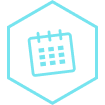What is NIPS aka Network Intrusion Prevention System?
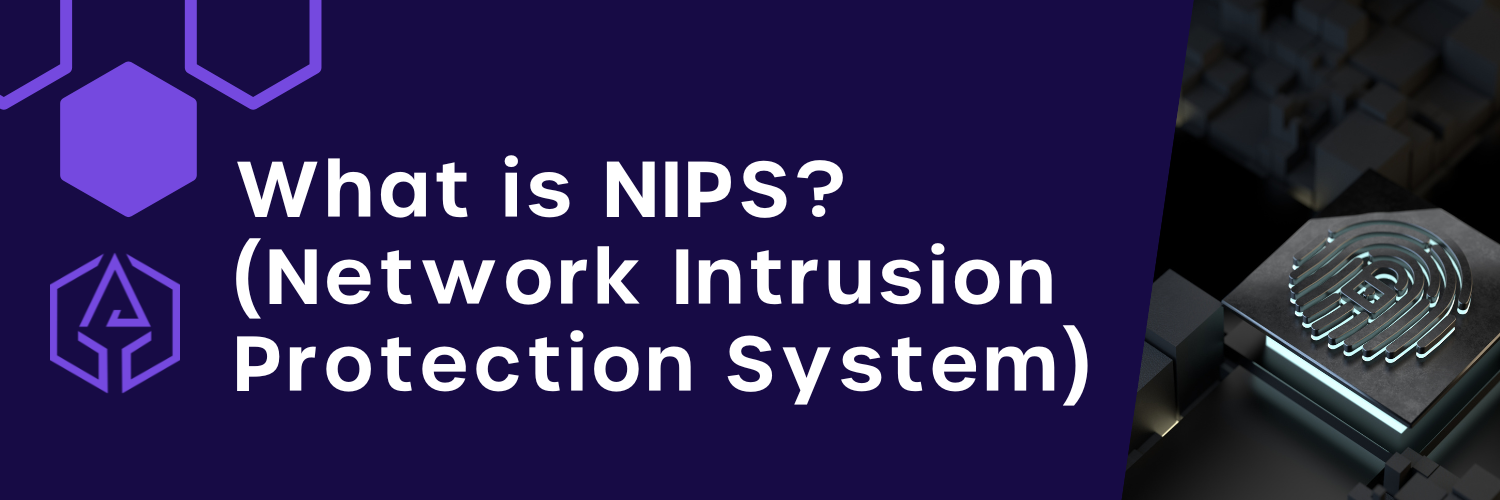
What is NIPS aka Network Intrusion Prevention System?
Cyvatar | 03/10/2023What is network intrusion?
Any unauthorized activity on a digital network is referred to as a “network intrusion.” Network incursions frequently include the theft of valuable network resources and virtually always compromise a network and/or data security.
Organizations and their cybersecurity teams must have a thorough understanding of how network intrusions work and implement network intrusion, detection, and response systems designed with attack techniques and cover-up methods in mind to detect and respond to network intrusions proactively.
Network intrusion examples and techniques
Over the last two decades, people’s reliance on technology has skyrocketed, resulting in a new wave of computer-related crime. With that being said, there are numerous network intrusion examples and techniques cybercriminals implement:
- Multi-Routing
Asymmetric routing is another name for this technology. The whole point of this technique is to employ more than one path to reach the desired network.
As a result, hackers can avoid detection by having a large percentage of suspicious packets bypass intrusion sensors in particular parts of the network.
Networks that aren’t set up for multi-routing, on the other hand, are immune to this strategy.
- Buffer Overflow Attacks
This method tries to overwrite specified areas of computer memory within a network, substituting regular data with a string of commands that can be utilized later as part of the assault.
However, suppose the network designer adds boundary-checking circuitry that recognizes executable programs or long and harmful URL strings before they can be added to the buffer. In that case, this strategy becomes more difficult to implement.
- Hidden Common Gateway Interface Scripts
The Common Gateway Interface (CGI) allows web servers and clients to communicate. This feature, however, provides a simple way for intruders to get access to previously secured network system files.
Hackers can easily add the directory label “..” or the pipe “|” character to any file path name via covert CGI when input verification or scan is not necessary for backtracking.
Sadly, this technique gives them access to files that should not be available via the internet.
- Attacks on Specific Protocols
When executing network activities, devices follow particular rules and procedures. IP, ICMP, ARP, and other application protocols have gaps that attackers can exploit.
This can take the form of spoofing or the impersonation of a protocol. This method allows hackers to gain access to data they wouldn’t otherwise have and crash targeted devices on a network.
- Traffic Congestion
The production of traffic loads that are too enormous for systems to thoroughly screen is another clever type of network infiltration.
As a result, the network environment would become chaotic and congested. As a result, assailants have more room to carry out a stealth attack.
- Malware with a Trojan Horse
These programs tend to be harmless and do not multiply in the same way that viruses and worms do. They do, however, provide a network backdoor that allows attackers unrestricted access to networks and any data they can find.
The Trojan virus can even penetrate networks via seemingly harmless internet sources. This is especially true in peer-to-peer file sharing.
- Worms
These are one of the simplest and most dangerous types of network intrusion mechanisms.
In a nutshell, a worm is a computer infection that spreads via email attachments or instant chat.
As a result, the virus consumes a significant amount of network resources while obstructing allowed operations.
Some worms go out of their way to find specific forms of confidential information, such as financial data or personal information linked to social security numbers. These intruders then pass this information on to other intruders waiting outside the network.
What is an intrusion detection system (IDS)?
An Intrusion Detection System (IDS) is a system that detects harmful activity and alerts the appropriate authorities. It sends out an alert as soon as it detects illegal access or unusual traffic, but it doesn’t always take action to resolve the problem.
The incident responder or security specialist provides counterattack assistance. An IDS can be used in various settings, and it can be used as a host or network-based solution, much like other security measures.
How does an intrusion detection system work?
The Intrusion Detection System (IDS) examines network data flow for suspicious activity or threats. As a result, it alerts you to let you know that the system is under assault, so you may help the affected structures deal with the situation.
The data security department’s experts will next collect information such as the originating address, the intended victim, and the nature of the attack.
IDS uses three different methods to detect intrusions: Signature, Anomaly, and Hybrid Systems.
- Signature Detection
In signature detection, the system uses recognizable fingerprints of potential threats. The structure develops a signature and saves it in memory for future usage when it recognizes it as a positive threat.
As a result, the IDS’s threat detection rate improves, and false positives are reduced. The downside to signature detection is that it is tough to ascertain first-time threats.
- Anomaly Detection
On the other hand, anomaly detection creates a model of what’s expected within the system or network. When used alongside signature detection, anomaly detection becomes a comparative tool to have any deviation recognized as a threat.
- Hybrid Detection
Hybrid detection merges the unique aspects of both signature and anomaly detection to quickly root out any discrepancy found within the network, making it the smarter choice for Intrusion Detection Systems.
Surely we’ve all heard the phrase “prevention is better than cure,” so let’s look at Intrusion Prevention Systems and how they are a better choice than IDS.
What is an Intrusion Prevention System (IPS)?
The Intrusion Prevention System (IPS) is a unique technology that detects malicious activity and blocks the exploitation of software vulnerabilities in real-time, preventing security concerns.
Unauthorized access is limited by technology, which prevents attackers from accessing apps or hardware. It responds by notifying the appropriate authorities, halting traffic from the source, and resuming the impacted apps.
How does an Intrusion Prevention System work?
Most intrusion prevention systems utilize a combination of techniques to detect a threat and then respond by preventing it.
They build a firewall to protect themselves from previously undisclosed vulnerabilities. They can also adjust the attack’s goal by substituting warnings or other retaliatory measures for its original malevolent intent.
IPS also utilizes three detection methods to spot intrusions, namely signature-based, statistical anomaly, and protocol state analysis detection.
- Signature-Based Detection
The signature-based method saves the intrusion code’s patterns or signatures and compares future attempts using this information.
- Statistical Anomaly Detection
Next, statistical anomaly detection collects data from current network traffic and compares it to expected patterns to spot anomalies.
- Protocol State Analysis Detection
It contrasts observed events with predetermined activities considered normal to detect protocol deviations. This is also why it is the least preferred detection method.
Different types of Intrusion Protection Systems
There are various varieties of IPS, each serving a slightly different function:
- HIPS (Host Intrusion Prevention System)
In contrast to NIPS, a HIPS is installed on an endpoint (such as a PC) and solely monitors inbound and outbound traffic from that computer. It works best with a NIPS since it serves as the last line of defense for threats that have gotten past the NIPS.
- NBA (Network Behavior Analysis)
This examines network traffic to detect anomalous traffic flows, such as DDoS (Distributed Denial of Service) assaults.
- WIPS (Wireless Intrusion Prevention System)
This IPS merely scans a Wi-Fi network for unwanted access and disconnects unauthorized devices.
- NIPS (Network Intrusion Prevention System)
This sort of network-based IPS is only implemented at strategic places to monitor all network traffic and check for threats proactively.
Now let’s take a look at each of these Intrusion Protection Systems in detail.
What is a host intrusion protection system (HIPS)?
HIPS (Host Intrusion Prevention System) is a proactive protection mechanism protecting the host’s software and network systems from unwanted activity. It is a structure that you set up to secure a single host.
| Proactively prevent any cyber-attack on your organization with Cyvatar’s Prevent Plan |
It employs a more advanced method to prevent any potential break into your computer system.
It monitors network traffic and data, stopping and alerting you if it detects strange behavior. The HIPS primarily functions by detecting abnormal changes so that your programs can perform the necessary planned actions or wait for your direction.
This solution not only works on computers, but you can also install it to protect your workstations and servers. The software monitors execution, kernel, machine memory, files, networks, and buffer states.
For hostile activity detection, its predecessor, HIDS (Host Intrusion Detection System), is more traditional. It monitors changes in files and processes but does not take action, unlike HIPS, which can interrupt an activity if it detects suspicious behavior.
HIPS also acts on a bigger scale because it does not only prevent malware but also identifies system directives that it does not understand.
You can buy the system from one of the many buyers on the market, but different systems will not work the same way. Some will intercept tasks as you complete them, but others will pre-execute an action before running it.
Regardless, the end effect is that your system is protected against cybercrime. Unfortunately, HIPS’ incorrect user decisions might still expose your machine to viruses and malware.
What is network behavior analysis (NBA)?
Network behavior analysis is a network monitoring application that ensures a proprietary network’s security. NBA contributes to network safety by monitoring traffic and detecting odd activity and deviations from normal network operations.
Traditional techniques of protecting a network from malicious data include packet inspection, signature recognition, and real-time blocking of hostile sites and data.
Network behavior analysis examines the internal workings of an operational network by gathering data from several data points and devices to provide a complete offline analysis.
It constantly monitors the network, highlighting known and unknown activities, new and unexpected patterns, and potential dangers. The application also monitors and accounts for changes in communication bandwidth and protocol.
This is especially important while looking for a possibly harmful data source or website. A network behavior analysis program’s job is to reduce network managers’ time, and effort spent discovering and fixing network faults.
It is thus an addition to network security, alongside firewalls, antivirus software, and spyware detection technologies.
What is a wireless intrusion prevention system (WIPS)?
A wireless intrusion prevention system (WIPS) detects anomalous network activity and monitors the radio spectrum to prevent illegal network access.
A WIPS can assist in identifying rogue access points and preparing security experts for possible spoofing, man-in-the-middle, or denial-of-service attacks.
A wireless intrusion prevention system can assist in preventing network vulnerability by utilizing an outside wireless router or other pieces of equipment.
WIPS accomplishes this by determining if signals are routine network components or lawful access points or whether a specific activity is likely to be unauthorized. The responses to suspected incursions are then built into security systems.
WIPS is recommended by the PCI Security Standards Council for automating wireless network scanning.
WIPS is beneficial for monitoring network performance, detecting access points with configuration issues, and adding a layer of security to wireless LANs.
A WIPS can be deployed in three ways:
- The first is time slicing or time-sharing, mostly found at the lowest end of the spectrum. In this configuration, the wireless access point serves two functions: it provides wireless connectivity to network traffic while also screening for rogue access points on a regular basis.
- The second solution, known as integrated WIPS, uses a sensor incorporated within the approved access point to continuously search radio frequencies for illegitimate access points.
- In the third approach, sensors are distributed throughout a facility to monitor radio frequencies, known as the WIPS overlay. The sensors send the information they collect to a centralized server for analysis, action, and log archiving.
This method is more expensive since it necessitates specialized technology. That said, it is also the most successful.
What is the Network Intrusion Protection System (NIPS)?
A network-based intrusion prevention system, aka network intrusion protection system (NIPS), is a term that refers to a set of hardware and software systems that guard computer networks against unauthorized access and criminal behavior.
A NIPS’s software components include a firewall, sniffer, antivirus technologies, dashboards, and other data visualization tools.
A specialized network intrusion detection system (NIDS) device, an Intrusion Prevention System (IPS), or a combo of the two, like an Intrusion Prevention and Detection System (IPDS), are all examples of NIPS hardware (IPDS).
While a NIDS can only detect intrusions, an IPS can actively thwart an attack by modifying firewall settings, blocking specific IP addresses, or dropping packets entirely.
A NIPS continuously monitors an organization’s computer networks for unusual traffic patterns, generating event logs, alerting system administrators to major incidents, and, if possible, blocking any intrusions.
A NIPS can also be used for internal security audits and documentation for regulatory compliance.
Spyware, viruses, and attacks are on the rise, and it’s becoming clear that protecting computer networks requires a tiered approach with multiple security systems working together.
Computers that store critical information should always be protected, yet seemingly minor networks can be used in botnet attacks. Any computer network that unauthorized people can access needs a NIPS in some form.
NIDS vs NIPS
* Network-based intrusion detection systems (NIDS)
Intelligently distributed network-based intrusion detection systems (NIDS) passively monitor traffic passing through the devices on which they are installed.
NIDS can be either software-based or hardware-based devices that connect to various network mediums, including Ethernet, FDDI, and others, depending on the manufacturer.
NIDS frequently features two network interfaces: one is for promiscuous listening to network traffic, while the other is for control and reporting.
Network infrastructure providers have invented port-mirroring solutions to copy all network traffic to the NIDS since switching, which isolates unicast conversations to ingress and egress switch ports. Network taps, for example, are another way of delivering traffic to the IDS.
High-speed network data overload, tuning challenges, encryption, and signature formation lag time are potential issues with NIDS.
While there are a variety of NIDS manufacturers, all systems tend to work in one of two ways: signature-based or anomaly-based. Both are ways of distinguishing between benign and malicious traffic.
A network-based intrusion detection system (NIDS) monitors a network for dangerous traffic. To evaluate all traffic, including all unicast traffic, NIDS typically requires promiscuous network access.
The NIDS sniffs the firewall’s internal interface in read-only mode and delivers alarms to a NIDS management server via a separate network interface (read/write).
* Network-based intrusion prevention systems (NIPS)
NIDS are designed to passively monitor traffic and raise alarms when suspicious traffic is discovered. In contrast, NIPS is designed to go one step farther and actually try to prevent the attack from succeeding.
This is usually accomplished by placing the NIPS device in the path of the traffic being monitored. Each network packet is examined and is only allowed to proceed if it does not trigger a NIPS alert based on a signature match or an abnormality threshold. Suspicious packets are discarded, and a warning is issued.
The primary benefit of NIPS cybersecurity is the capacity to intervene and stop known attacks instead of the passive monitoring of NIDS.
On the other hand, NIPS has the same downsides and limitations as NIDS, such as a large reliance on static signatures, the inability to study encrypted traffic, and issues with very high network rates.
This operation could substantially negatively impact the system’s functionality if the destination system is business or mission-vital. Furthermore, false alarms are even more severe because the NIPS may delete traffic that isn’t actually dangerous.
Thus, before permitting the NIPS to begin blocking any detected malicious traffic, significant care must be taken to tune it during a training phase with no packet discard.
Another major difference between NIDS cybersecurity and NIPS cybersecurity is that the latter affects network traffic flow. Active response and inline NIPS are the two types of NIPS cybersecurity.
The active response NIPS can shoot down malicious traffic by faking TCP RST segments to the source or destination (or both) or by sending ICMP port, host, or network unreachable to the source.
A NIPS is used in conjunction with a firewall to provide defense-in-depth protection as well as nip monitoring; it is not generally utilized in place of a firewall.
A false NIPS alert is also more detrimental than a false positive by a NIDS because real traffic is blocked, potentially causing production issues.
For this reason, a NIPS typically includes fewer rules than a NIDS, and only the most reliable rules are used. A NIPS is not a substitute for a NIDS; many networks employ both to ensure complete monitoring.
Next step
Cyber frauds are ever looking out for that flaw in your network to gain unauthorized access. A sound proactive security solution is all that you need to safeguard your network.
Try our freemium plan and experience the cutting-edge cybersecurity solution.