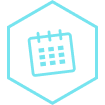Why You Should Never Type Out Your Password
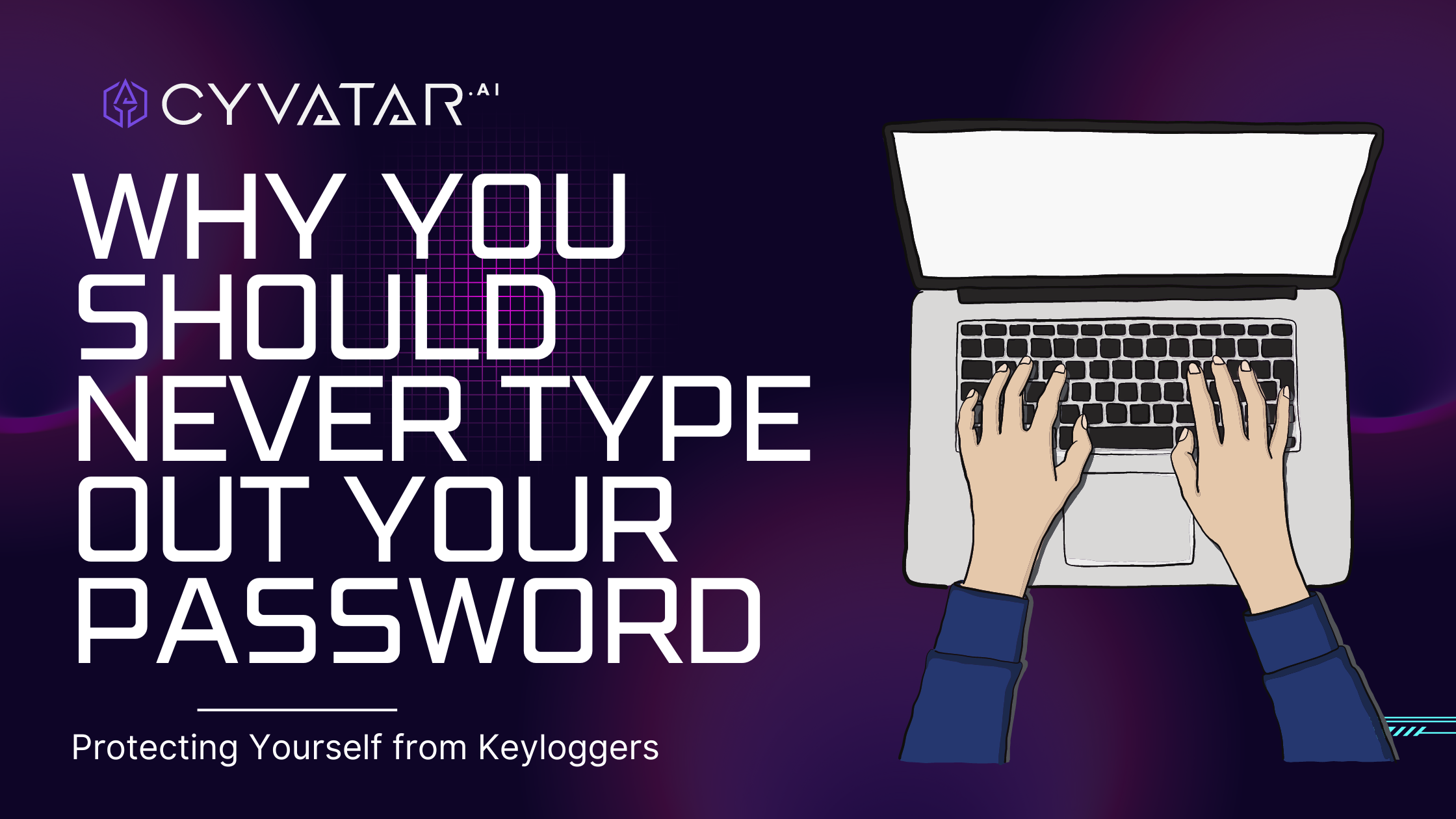
Why You Should Never Type Out Your Password
Courtney Pereira | 06/18/2024Protecting Yourself from Keyloggers
In today’s digital landscape, the security of our online accounts is paramount. One of the most insidious threats to our online security comes from keyloggers—malicious programs designed to record keystrokes and capture sensitive information, including usernames and passwords. At Cyvatar, we prioritize robust cybersecurity measures and advocate for best practices to keep your information secure. One such practice is avoiding typing out your password manually. Instead, you should copy-paste your password or use a password management tool like Keeper. Here’s why focusing on protection from keyloggers is crucial:
1. Understanding Keyloggers
Keyloggers are a type of malware that records every keystroke you make on your keyboard. They are often used by cybercriminals to steal sensitive information, such as login credentials, credit card numbers, and personal messages. Keyloggers can be installed on your device through various means, such as phishing emails, malicious downloads, or compromised websites. Once installed, they silently monitor and log your keystrokes, sending this data back to the attacker.
2. Bypassing Keyloggers with Copy-Paste
When you type out your password, each keystroke is recorded by a keylogger. However, when you copy and paste your password, there are no keystrokes for the keylogger to capture. Copy-pasting your password directly into the login field bypasses the keylogger’s ability to record your sensitive information, significantly reducing the risk of your password being stolen.
3. Enhanced Security with Password Managers
Password managers like Keeper offer an even higher level of protection against keyloggers. These tools store your passwords securely and allow you to autofill your login credentials without typing them out. Keeper, for example, uses military-grade encryption to protect your credentials and ensures that your passwords are only entered on the legitimate websites they were saved for. By using a password manager, you eliminate the need to type out passwords altogether, rendering keyloggers ineffective.
4. Convenience and Efficiency
In addition to protecting you from keyloggers, using copy-paste methods and password managers also offers convenience. Managing multiple complex passwords can be cumbersome and prone to human error. Password managers simplify this process by securely storing all your passwords in one place and allowing you to access them with a single master password. This not only saves time but also ensures that your passwords are strong and unique for each account.
5. Automated Updates and Enhanced Security
Regularly updating passwords is essential for maintaining strong security. Password managers can automate this process, prompting you to change passwords periodically and even generating new secure ones for you. By automating updates and storing complex passwords, password managers like Keeper help you maintain a high level of security without the hassle of manual management.
6. Seamless Integration Across Devices
We access our accounts from various devices, and typing out passwords on different keyboards and screens increases the risk of error and vulnerability. Password managers sync across all your devices, allowing you to copy and paste or autofill your passwords seamlessly, regardless of where you are or what device you are using. This consistent security measure helps protect you from keyloggers no matter how you access your accounts.
Conclusion
In the face of growing cybersecurity threats, taking proactive steps to protect your passwords is essential. Keyloggers pose a significant risk by capturing keystrokes and stealing sensitive information. Avoiding the manual entry of passwords and embracing copy-paste methods or utilizing password managers like Keeper significantly enhances your security posture. These practices protect against keyloggers, reduce the risk of human error, and encourage the use of stronger, more secure passwords. At Cyvatar, we are committed to empowering you with the knowledge and tools necessary to safeguard your digital life. Don’t leave your security to chance—adopt these best practices today and enjoy peace of mind knowing your information is protected.