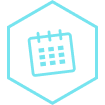The Importance of Rebooting for Updates: Yes, Mac Users, This Means You Too

The Importance of Rebooting for Updates: Yes, Mac Users, This Means You Too
Courtney Pereira | 11/04/2024It’s no secret that Mac devices have a strong reputation for security and reliability. But even the most loyal Mac fans sometimes fall into the habit of ignoring update prompts, believing their devices don’t require the same maintenance as other systems. This myth—that Macs don’t need regular reboots or updates—has led to a culture in some organizations where Mac users delay, dismiss, or even avoid these necessary tasks. At Cyvatar, we’ve seen firsthand the risks this mindset creates, with some employees, including company leaders, actively resisting updates and causing complications across the organization.
So, let’s dive into why rebooting and updating Macs isn’t just a good practice but a necessity—both for individuals and businesses.

1. Security Patches Are Vital for Every Device
Many Mac users feel their devices are immune to the types of vulnerabilities seen in other operating systems. But security threats target all platforms, and cyber attackers are increasingly looking for weak points in Mac systems too. In fact, the popularity of Mac devices in business environments has attracted the attention of cybercriminals who see untapped potential in targeting these less-frequently updated devices.
When Apple releases an update, it often includes essential security patches to address known vulnerabilities. A device that isn’t updated regularly is left open to these exploits, making it vulnerable to malware, data theft, and unauthorized access. Some vulnerabilities, such as zero-day exploits, are especially dangerous, as they target previously unknown weaknesses. Without immediate updates, Macs become prime targets for attackers looking to leverage these open entry points.
Examples of Known Mac Vulnerabilities
Over the years, vulnerabilities like Gatekeeper bypasses and kernel privilege escalation bugs have shown that Macs aren’t immune to serious security flaws. Apple consistently patches these issues as they’re discovered, but these patches only protect users who actually install them. For businesses, skipping updates leaves systems exposed and potentially jeopardizes sensitive company data.
2. Performance Enhancements Keep Your System Running Smoothly
Beyond security, updates improve a device’s overall performance. Apple engineers are constantly working to optimize macOS, enhancing speed, battery efficiency, and stability. Updates may include fixes for memory management, processing speeds, and system resource handling. By not updating, users miss out on these enhancements, leading to a device that, over time, may run slower or face more crashes.
Why Rebooting Matters for Performance
The update process often involves more than just downloading new software—it requires integrating those changes at a foundational system level. A reboot ensures that updates are fully installed and active. Postponing reboots can prevent the device from using the latest optimizations, leaving the system less efficient and more prone to errors.
3. Maximizing Compatibility and Accessing New Features
System updates often bring feature upgrades and compatibility improvements that ensure a seamless experience across applications. As business software evolves, updates keep your Mac compatible with the latest programs, whether they’re cloud-based tools, productivity apps, or collaboration platforms. Failure to update can lead to compatibility issues, especially when software providers assume their users are running recent OS versions.
New Features and Functionalities
Each macOS update may bring new functionalities, from enhanced privacy settings to improved accessibility options. Not only do these features improve productivity, but they can also enhance security. For example, updates often include refined privacy tools that help you manage permissions and data access across applications. By skipping these updates, Mac users risk working with outdated tools that could lack the latest protections.
4. Reboots Are Critical for Completing the Update Process
Mac users often click ‘Remind Me Later’ on system updates, thinking it’s no big deal to delay. However, updates often involve system-wide changes that can only take effect upon a reboot. Without rebooting, the update remains incomplete, leaving the system in a vulnerable, half-updated state.
The Technical Necessity of a Reboot
Updates frequently target deep-rooted system files and processes that are actively in use. Rebooting is required to overwrite these files and restart processes to align with the latest security protocols and system configurations. Skipping a reboot is like reading half of a manual and then assuming you’re fully prepared. Reboots allow updates to take effect properly, fortifying your Mac’s defenses and performance.
5. Real-Life Example: The Update-Resistant Culture at X Company
In our work with clients, we’ve encountered a unique case at a company where the culture of avoiding updates was driven from the top down. The CEO, a dedicated Mac user, believed updates weren’t necessary and passed this sentiment onto the rest of the team. As a result, employees rarely rebooted, which led to numerous support tickets whenever an update inadvertently required a restart. This attitude not only disrupted workflows but also increased their vulnerability to security threats.
For businesses, a culture that avoids updates isn’t just inconvenient; it’s dangerous. Operating on outdated software opens the door to data breaches, and dealing with the fallout from unpatched vulnerabilities can be far more disruptive—and expensive—than taking a few minutes to update and reboot.
6. Breaking the Update Avoidance Habit: Tips for Mac Users
Creating a routine around updates and reboots can significantly improve both security and productivity for Mac users. Here are a few tips to foster an update-friendly culture in your organization:
- Encourage Scheduled Reboots: Many users find reboots inconvenient because they interrupt workflows. Encouraging team members to reboot during lunch breaks or at the end of the workday can make the process less intrusive.
- Enable Automatic Updates: Enabling automatic updates for critical patches is a great way to keep systems up-to-date with minimal manual intervention. This ensures that devices receive essential updates without relying solely on user action.
- Promote Update Awareness: Sending regular reminders or sharing quick notes on the benefits of updates helps create a culture where updates are valued, not avoided.

In Conclusion: Embrace the Reboot
While Macs are known for their reliability, even the best devices need regular updates and reboots to remain secure and efficient. The myth that Macs don’t require these steps is outdated and can lead to serious vulnerabilities. By understanding the importance of these updates and building a habit around reboots, users can maximize their device’s performance, compatibility, and security.
So the next time your Mac prompts you to update and reboot, don’t click ‘Remind Me Later’—click ‘Restart Now’ and know that you’re taking an essential step to protect your device and your organization.