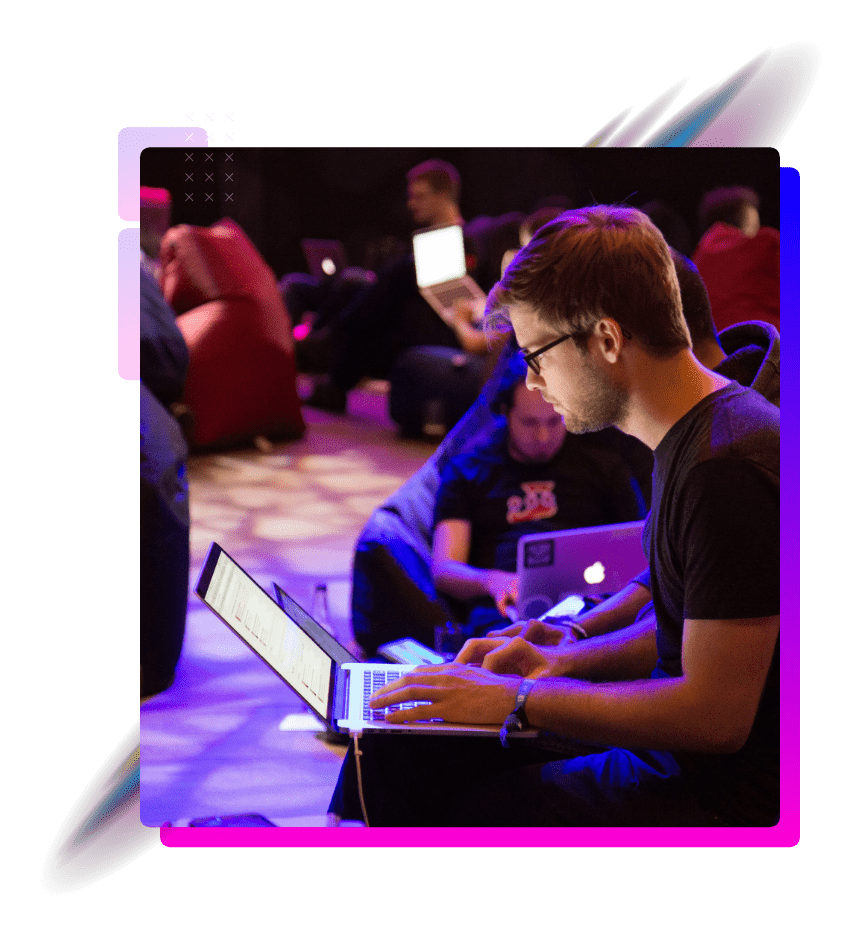
Cybersecurity Simplified
Year We Were Founded
Number of Happy Customers and Counting
Patches Deployed
Malware Blocked

OUR MISSION
Make Cybersecurity Effortless For All
Why Choose Cyvatar?
-
Simple & Effortless: No complicated setups or extensive training.
-
Immediate Protection: Fully operational cybersecurity coverage from day one.
-
Compliance Made Easy: Effortlessly maintain compliance standards.
-
RiskRecon Partnership: Backed by Mastercard's industry-leading RiskRecon technology.
The Only Cybersecurity Company
You’ll Ever Need
-
Vulnerability Detection & Risk Remediation
Threat and Vulnerability Management
Identify and address security vulnerabilities across your network. With continuous monitoring and risk prioritization, TVM helps prevent potential breaches and keeps your organization secure.
Key Features:
Continuous Vulnerability Scanning & Risk Assessment: Real-time scanning to identify and address cybersecurity vulnerabilities, assess risks based on their potential impact on your business, and maintain proactive defense measures to stay ahead of cyber threats.
Vulnerability Remediation: Swiftly fix vulnerabilities with automated remediation and patch management, and mitigate risks while ensuring compliance with industry standards.
Patch Management: Streamline the application of security patches to eliminate exploitable weaknesses and ensure all systems and software are up-to-date and secure.
Penetration Testing: Simulate real-world cyberattacks to evaluate the effectiveness of your defenses, and identify and resolve hidden vulnerabilities before attackers can exploit them.
Risk Management: Prioritize vulnerabilities and threats based on business impact, and allocate resources efficiently to address the most critical risks.
Application Security & Threat Management: Protect software applications from vulnerabilities throughout their lifecycle and detect and respond to threats across all layers of your IT infrastructure.
Executive Cybersecurity Reporting: We provide monthly insights into vulnerability management, remediation progress, and threat trends, along with detailed reporting for informed decision-making and compliance assurance.
-
Malware & Ransomware Protection
Secure Endpoint Management
Ensure the security of all your devices, including laptops, desktops, and mobile devices. SEM provides robust protection, compliance, and centralized management to safeguard your endpoints against cyber threats.
Key Features:
Threat Hunting – Real-time monitoring provides deep visibility blocking known threats and monitor suspicious activity within your environment, enabling rapid response.
24/7/365 SOC – Security Operational Center (SOC), with a team of experts providing 24/7/365 real-time monitoring, rapid investigation, and proactive response, containing threats.
Zero-Day Exploit Remediation – Our solution proactively detects and neutralizes malware, ransomware before
Management Installation & Installation – We install, configure, and maintain across all devices.
Executive Cybersecurity Reporting – We provide monthly insight into blocked threats and trends. So you can focus on your business.
-
Web Access & DNS Threat Filtering
DNS Security Management
Defend against cyberattacks targeting your DNS infrastructure. DSM ensures your domain names are protected, blocking malicious sites and keeping your network secure from DNS-based threats.
Key Features:
Real-time Threat Defense: Our DNS Security Management actively monitors and blocks access to known malicious websites in real time, preventing threats before they reach your network.
Phishing Protection: Advanced detection algorithms identify and neutralize phishing attempts, safeguarding your sensitive information from unauthorized access.
Content Filtering: Implement customized web access policies that align with your organization’s values and operational requirements, ensuring both security and productivity.
Comprehensive Reporting: Gain insights into web browsing patterns, security threats, and policy compliance within your organization, enabling informed decision-making and strategy adjustments.
Seamless Integration: Our solution integrates smoothly with your existing IT infrastructure, providing a layer of security that is both effective and unobtrusive.
-
Business Email Threat Protection
Email Security Management
Prevent email-based threats like phishing and malware. ESM provides advanced filtering and threat detection to keep your communication secure and protect sensitive information.
Key Features:
Phishing Protection: Leveraging state-of-the-art web crawling and analytics, our solution proactively identifies and neutralizes phishing attempts before they infiltrate your network.
Email Supply Chain Security: With detailed analysis of email threads, sentiment, and social graphs, we provide robust defense mechanisms against intricate supply chain attacks.
BEC and Social Engineering Defense: Our advanced analytics delve into the content and context of emails to uncover and mitigate BEC and socially engineered threats.
Ransomware and Extortion Email Defense: Preventative measures against ransomware and extortion emails ensure these threats are neutralized before reaching end-users or spreading within your network.
-
Mobile Device Security for Teams
Mobile Threat Defense
Protect mobile devices from threats like malware and data leaks. MTD secures smartphones and tablets, ensuring they remain safe from mobile-specific vulnerabilities while maintaining productivity.
Key Features:
Comprehensive Mobile Security: Our Mobile Threat Defense provides real-time protection against malware, spyware, phishing, and network attacks tailored to the unique vulnerabilities of mobile devices.
Risk Assessment and Compliance: Continuous monitoring and assessment of mobile device risk levels, ensuring compliance with organizational security policies and industry regulations.
Phishing Protection: Advanced detection technologies safeguard against phishing attempts and malicious websites, protecting sensitive data on mobile devices.
Incident Response and Remediation: Immediate threat detection and automated remediation capabilities minimize the impact of security incidents on mobile devices.
Seamless Integration: Effortlessly integrates with your existing IT security infrastructure, providing a unified security posture across all devices and platforms.
-
Employee Cybersecurity Training & Phishing Simulations
Security Awareness Training
Empower your employees to recognize and respond to cybersecurity threats. Our SAT programs teach practical skills to reduce human error and strengthen your organization’s security posture.
Key Features:
Engaging Video Content: Our training program includes a library of engaging, self-service video content that covers a broad spectrum of cybersecurity topics, tailored to enhance learning and retention.
Gamified Learning Experiences: We employ gamified learning techniques, including phishing simulations, to create realistic experiences that resonate with employees, encouraging proactive cybersecurity behaviors.
Simulated Phishing Campaigns: Regularly scheduled simulated phishing campaigns test employees’ ability to recognize and respond to threats, reinforcing learning and highlighting areas for improvement.
Custom Content Training: Training modules are customized to align with your company’s unique culture and cybersecurity needs, ensuring relevance and effectiveness.
Actionable Metrics and Detailed Reporting: Our solution provides detailed reports on employee progress, compliance, and the effectiveness of training modules, offering insights into your organization’s cybersecurity awareness levels.
Monthly Executive Reporting: Receive monthly executive reports that summarize training outcomes, employee progress, and overall cybersecurity awareness within your organization.
-
Secure Login with Multi-Factor Authentication
Multi-Factor Authentication
Enhance access security with MFA. By requiring multiple forms of verification, MFA ensures that only authorized users can access critical systems, reducing the risk of unauthorized access.
Key Features:
Comprehensive MFA Setup: We handle the complete installation, configuration, and ongoing assessment of your MFA solution, ensuring it is optimally deployed and maintained.
Secure Cloud Single Sign-On (SSO): Our solution includes a secure cloud SSO feature that is compatible with a wide range of applications, including Outlook 365, Slack, AWS, GSuite, Salesforce, and more, simplifying and securing access across your digital environment.
License Management: Efficient management of your MFA licenses ensures that your organization’s security measures are always up-to-date and effectively implemented.
Effectiveness Measurement: We continuously measure and analyze the effectiveness of the MFA solution to ensure it meets the evolving security needs of your organization.
Monthly Executive Reporting: Receive detailed reports each month on the status and effectiveness of your MFA implementation, including insights into security improvements and recommendations for further enhancements.
-
SaaS Application Security Monitoring
Cloud SaaS Security Management
Protect your cloud infrastructure and SaaS applications. Our CSM solution offers comprehensive security to prevent unauthorized access, ensuring your cloud environment stays secure and compliant.
Key Features:
Unified SaaS Security & Compliance – Centralized security monitoring across all SaaS platforms. Ensure compliance with industry standards (SOC 2, ISO 27001, HIPAA, and more).
AI-Powered Threat Detection & Response – Detect and prevent account takeovers, phishing, and insider threats. Leverage machine learning and behavioral analytics for proactive security.
Automated Risk Remediation & Posture Management – Fix security misconfigurations and enforce least privilege access. Reduce exposure of sensitive data and optimize SaaS permissions.
Cost & License Optimization- Identify and eliminate inactive user accounts to reduce unnecessary costs. Streamline SaaS management for improved operational efficiency.
Executive Insights & Compliance Reporting – Get monthly reports on threat intelligence, security posture, and compliance trends. Proactive risk management to stay ahead of emerging cyber threats.
-
IT Asset Tracking & Inventory Management
IT Asset Management
Efficiently track and manage your organization’s IT assets. ITAM helps ensure compliance, reduces risks, and optimizes asset usage, offering better control over your IT environment.
Key Features:
Agentless Deployment: Our solution is implemented without the need for agents, simplifying installation, configuration, assessment, and maintenance while minimizing impact on your digital environment.
Comprehensive Asset Discovery and Inventory: We provide a thorough discovery and inventory of all digital assets, ensuring every piece of your digital landscape is accounted for and protected.
Identification of Security Gaps: Our solution identifies devices with missing or malfunctioning agents, unmanaged devices, and rogue devices on privileged networks, pinpointing security vulnerabilities.
Endpoint Security Gap Analysis: We analyze your endpoints to identify and address security gaps, ensuring comprehensive protection across all devices.
Unified Asset Inventory Reports: Receive detailed reports that unify asset inventory and device classification, providing a clear overview of your organization’s digital assets.
CMDB Reconciliation: Our Configuration Management Database (CMDB) reconciliation process ensures that all assets are accurately recorded and managed within your organizational systems.
Continuous Remediation: We proactively remediate any identified gaps and risks, maintaining the integrity and security of your digital assets.
Monthly Executive Reporting: Stay informed with monthly reports detailing asset management activities, security insights, and recommendations for ongoing improvement.
-
Emergency Cyber Incident Response & Recovery
Incident Response Retainer
Quickly contain and recover from cyberattacks with expert-led incident response. This service ensures rapid investigation, minimizes downtime, and reduces business impact—giving you peace of mind when every second counts.
Key Features:
24/7 Access to Cybersecurity Experts:
Gain around-the-clock access to an experienced incident response team, ready to act the moment a breach is detected.Rapid Breach Containment & Investigation:
Our team swiftly isolates threats, performs root cause analysis, and begins containment within hours—not days—to stop damage in its tracks.Forensic Analysis & Threat Intelligence:
Leverage advanced forensic capabilities and real-time threat intelligence to understand how the breach occurred and what data may have been compromised.Detailed Incident Reports & Recommendations:
Receive thorough post-incident documentation with remediation steps, lessons learned, and future prevention strategies.Compliance & Legal Support:
Ensure your response aligns with regulatory obligations and industry standards, reducing legal exposure and aiding breach notification requirements.Playbook-Driven Response:
Benefit from tested, repeatable incident response playbooks tailored to the size and risk profile of your organization.Proactive Preparedness Assessments:
We don’t just respond—we help you get ready. Includes tabletop exercises, policy reviews, and response plan development to improve cyber resilience.Ongoing Retainer Support:
With our annual retainer model, you always have priority access and reserved hours, ensuring you're never alone during a cyber crisis. -
External Risk Monitoring & Remediation
RiskRecon Remediation powered by Mastercard
Close the loop between risk identification and resolution. Risk Recon Remediation takes your RiskRecon rating further by delivering expert-led remediation of identified vulnerabilities—prioritized, tracked, and resolved for you.
Key Features:
Risk Prioritization & Expert Remediation: Go beyond scoring—get guided remediation of RiskRecon-identified issues. Our experts prioritize threats based on business risk and resolve them quickly to improve your security posture and rating.
Threat-to-Action Mapping: Each RiskRecon finding is mapped to a clear remediation plan, turning abstract risks into actionable steps to reduce exposure.
Patch Management & Vulnerability Resolution: From misconfigurations to missing patches, we handle the technical fixes behind the scenes to close gaps and reduce risk.
Continuous Risk Monitoring & Progress Tracking: Monitor progress over time with monthly snapshots showing risk reduction, completed remediations, and updated RiskRecon scores.
Collaborative Security Improvement: Work hand-in-hand with our remediation team to align actions with your risk appetite, compliance requirements, and business goals.
Third-Party Risk Visibility: Extend visibility into your vendors’ security postures and get support managing risks in your digital supply chain.
Compliance-Ready Documentation: Meet insurance, regulatory, and internal audit needs with detailed reports showing resolved issues, timelines, and security milestones.
Executive Reporting: Get board-ready summaries that communicate measurable security progress tied to business impact, driven by RiskRecon remediation insights.
-
Cyber Insurance Readiness & Coverage
Cyber Insurance by Cysurance
Ensure comprehensive cyber insurance with Cysurance. We help businesses meet insurance requirements while securing optimal coverage, safeguarding your organization from financial losses due to cyber incidents.
Your company no longer has to scour the internet for cybersecurity insurance, only to face:
- Complicated security questionnaires
- Technical requirements that you may not meet or understand
- Rejection due to a previous breach
- Increasing premiums
- Or even cancellation of your existing policy.
Cyvatar has partnered with Cysurance, a leading provider in the cybersecurity insurance space. This collaboration is designed to streamline the process of obtaining comprehensive cybersecurity insurance for businesses of all sizes.
By integrating Cyvatar’s pioneering cybersecurity-as-a-service (CSaaS) solutions with Cysurance’s robust insurance offerings, we aim to provide our customers with an unparalleled level of protection.
Together, we’re making cybersecurity and insurance simpler, more accessible, and more effective, ensuring businesses stay protected in the evolving digital landscape.
Meet Our
Leadership Team
Protect, Comply, Insure.
Your Business Growth, Simplified.
$ 25
Shield
Email and mobile attacks are on the rise, and without proper security and training, employees can unknowingly expose your business to breaches and scams.
The Shield package provides essential protection against these threats:
-
Email security to prevent phishing and malware
-
Mobile threat defense for device protection
-
Employee training to stay cyber-savvy
$ 60
Protect
Malware and ransomware attacks are rising, and outdated systems leave your business vulnerable to compliance risks.
The Protect package provides proactive security and compliance solutions:
-
Vulnerability management and patching to fix security gaps
-
Penetration testing for uncovering hidden vulnerabilities
-
Next-gen antivirus with real-time 24/7 monitoring
-
Insight into your IT inventory to ensure security and compliance
$ 95
Protect Complete
Cyber threats are constantly evolving, and relying on a single layer of defense leaves critical gaps.
The Protect Complete package offers end-to-end security:
-
Vulnerability management and next-gen antivirus with 24/7 monitoring
-
DNS filtering and phishing prevention
-
Employee training to stay cyber-savvy
-
Comprehensive protection for your business and people
"Cyvatar's all-in-one services offering delivered a comprehensive security framework for Virtualitics-not just a few pieces-enabling us to fulfill a number of important requirements simultaneously."
Al Valero
CISO, Virtualitics
"Cyvatar has helped alleviate the pain point of monitoring, patching and troubleshooting these devices. Providing me with the tools to pinpoint where the issue is, on what device, and how to remediate the issue. If I am unable to remediate the issue on my own, I meet with Cyvatar technical lead who is able to walk me through the process.Reducing the amount of time that I have to spend researching and troubleshooting."
Andrea Arceneaux
CTO, AuditiMate
"With affordable prices, I don't need to hire a full-time Cys. If you are a Small or medium business and don't know where to start to protect your company against cyber attacks, start with them."
Claudia Bardales
Head of Product Design, HelloIconic
"All our cyber security monitoring needs are taken care of and the maintenance of these needs are done in a simple, digestible way."
Precious Azurée
CoFounder & Vice President, Measure










